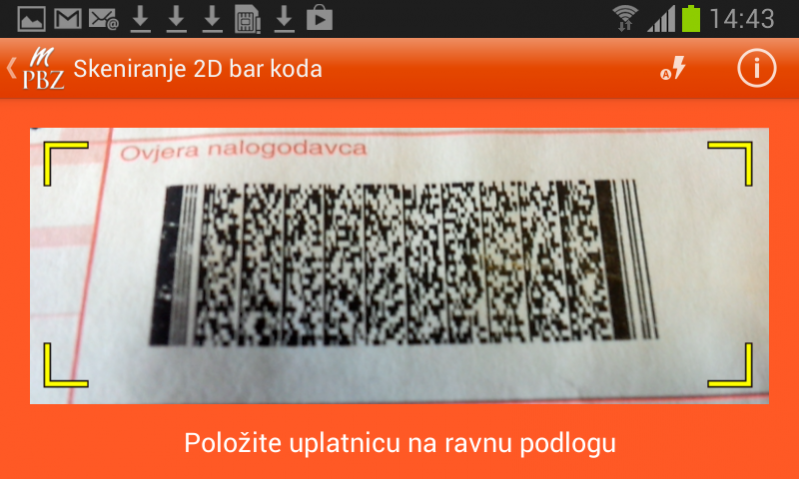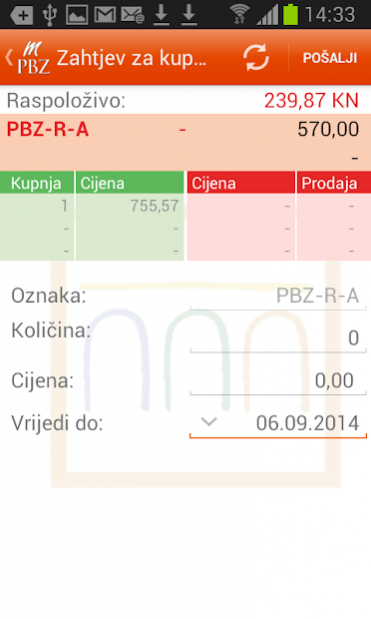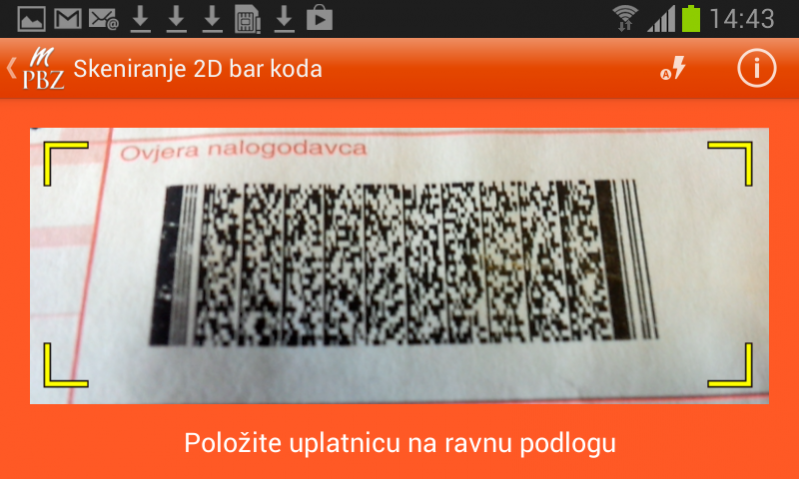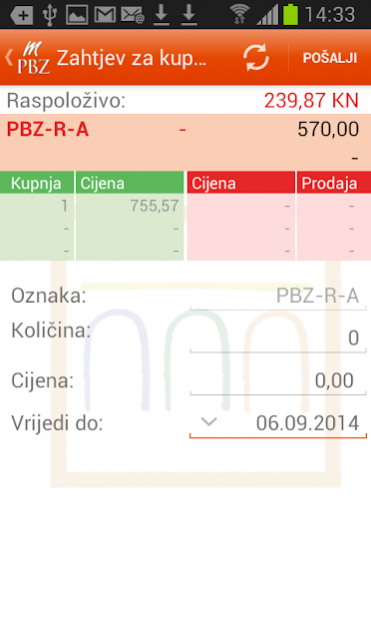mPBZ 1.8.25
Free Version
Publisher Description
mPBZ application enables secure access to information on PBZ products as well as financial transactions at any time/any place with Internet access.
mPBZ can be acquired in any branch office or through PBZ365@NET. When acquiring mPBZ, the user receives identification and activation code required for the activation.
FEATURES AND FUNCTIONALITY
mPBZ enables you to:
- Check balances and transactions performed from your transaction and deposit accounts
- Settle liabilities and create announced orders
- 2D bar code payment slip scanning
- Contracting standing orders and direct debiting
- Agree savings with the benefit of an additional stimulating part of the interest rate during the first depositing period
- Pay loan installments and view loan details
- Check credit card balances and make payments
- Contracting Visa sticker
- View installment payment transactions on current account
- Check business account balances and transactions (for artisans)
- Purchase/sell foreign currency at a lower rate
- Subscribe/redeem/switch shares in investment funds
- Buy pre-paid vouchers
- Personalised offers
- Location services
- Order payment transaction receipts to be delivered to e-mail
mPBZ Investor
a service that allows PBZ Investor users direct financial market access in real time and includes:
- overview of stock prices and best bid/ask offers
- trading with securities on ZSE
SECURITY
Complete security of using the application has been confirmed by the ISO 27001:2005 certificate. mPBZ is based on the use of a PIN known only by the user,which prevents its abuse in the event of a cell phone theft or loss. All data relating to accounts and PIN are not stored on the cell phone,thus warranting absolute data confidentiality. Application is locked after 3 failed attempts to enter a correct PIN, which also prevents unwanted access.
About mPBZ
mPBZ is a free app for Android published in the Accounting & Finance list of apps, part of Business.
The company that develops mPBZ is Asseco SEE. The latest version released by its developer is 1.8.25. This app was rated by 31 users of our site and has an average rating of 4.1.
To install mPBZ on your Android device, just click the green Continue To App button above to start the installation process. The app is listed on our website since 2019-09-09 and was downloaded 2,104 times. We have already checked if the download link is safe, however for your own protection we recommend that you scan the downloaded app with your antivirus. Your antivirus may detect the mPBZ as malware as malware if the download link to hr.asseco.android.pbz is broken.
How to install mPBZ on your Android device:
- Click on the Continue To App button on our website. This will redirect you to Google Play.
- Once the mPBZ is shown in the Google Play listing of your Android device, you can start its download and installation. Tap on the Install button located below the search bar and to the right of the app icon.
- A pop-up window with the permissions required by mPBZ will be shown. Click on Accept to continue the process.
- mPBZ will be downloaded onto your device, displaying a progress. Once the download completes, the installation will start and you'll get a notification after the installation is finished.